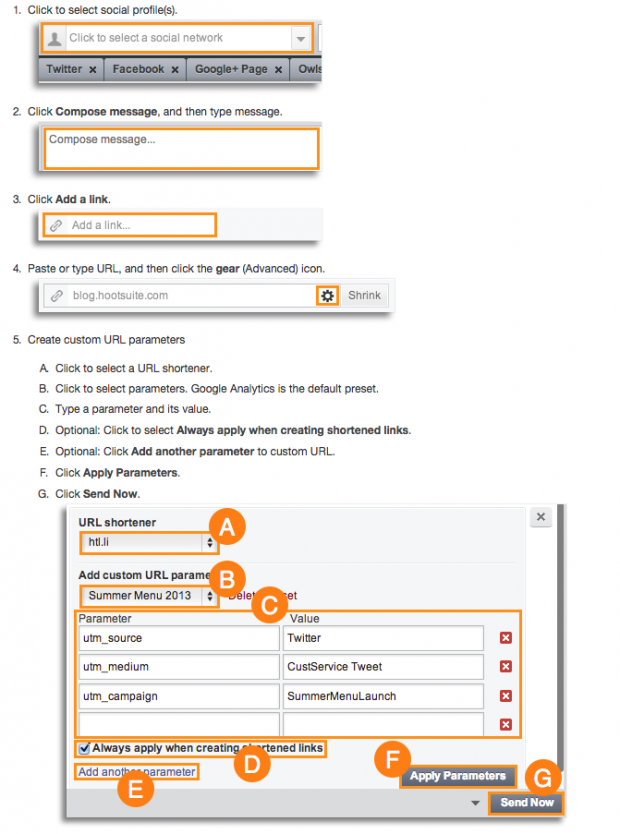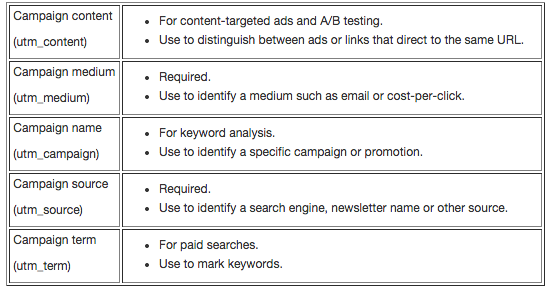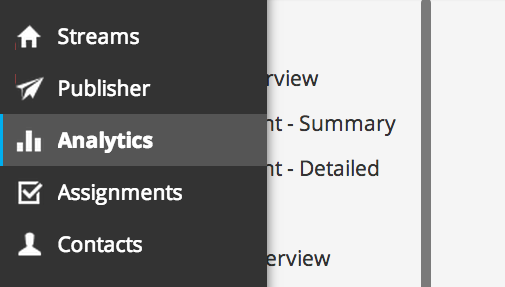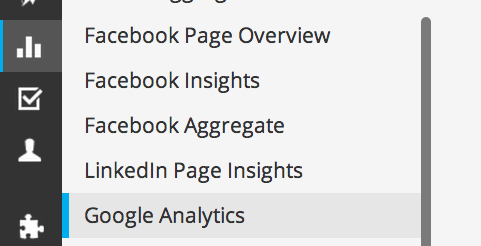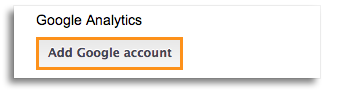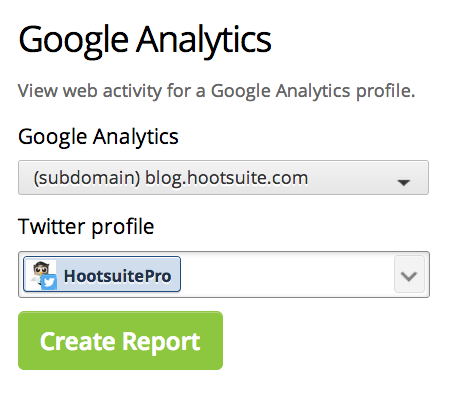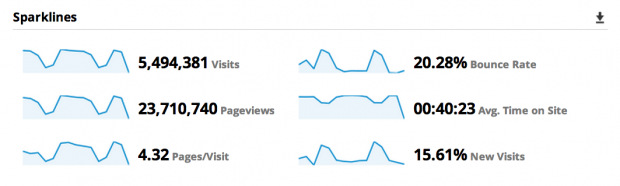Social media managers should be able to show how social media activities are affecting their marketing goals, and how social can be used to increase website traffic to generate sales. Recent studies show that 45% of brands say they struggle with measuring social media ROI, and 96% of brands who use Twitter as a marketing tool report having challenges in achieving specific goals.
These challenges can be addressed by learning how to effectively track your social media efforts. If your goals in 2015 include increasing website traffic or blog traffic with the use of social media, you should consider using URL parameters and Google Analytics to see tangible results from link tracking. The steps below will guide you through the process of setting your website up for success with Google Analytics, getting your URL parameters in check, and preparing your Google Analytics report to show proof of your social media efforts.
Step 1: Integrate Google Analytics into your website
The first step to effectively measuring social media traffic to your website is making sure Google Analytics is integrated into your website.
- Create a free Google Analytics Account using your website’s URL(s)
- Add the Google Analytics tag (Universal Analytics) to your website container using Google Tag Manager
- Add the tracking code directly into the HTML of every page of your website.
Step 2: Use URL Parameters in your social media posts
Now that you have your website integrated with Google Analytics, the next thing you need to do is use URL parameters for proper link tracking. If this term is unfamiliar to you, don’t worry—it’s really not as technical as it sounds. These parameters are basically user-defined rules that determine how data is tracked. In Hootsuite, you can create custom URL parameters for each campaign URL, or if you are publishing posts out of your company’s social media networks, you can set it up so that every post has a parameter attached to it.
Here’s how to create custom URL parameters in Hootsuite:
But what do all these different URL parameters mean, you may ask. Here’s a chart that shows when and why URL parameters are used. Keep in mind that you should always be using campaign medium, campaign name, and campaign source.
Step 3: Track your custom URL Parameters in Google Analytics
After steps 1 and 2, you can start tracking your social media traffic effectively in Google Analytics.
In your Hootsuite dashboard:
- Go into Analytics
- Under Templates choose Google
- Then Add your Google Analytics Account
- Choose the Twitter handle you want to track and click Create Report
Step 4: Assess your performance with your Hootsuite Google Analytics report
In Google Analytics Report from Hootsuite, there are 5 analytic modules to evaluate the performance of your social media efforts to drive traffic to your site.
Site visitors will allow you to measure the effectiveness of tactics on the front-line and see immediately which messages resonate with your audience.
Sparklines show a statistical overview to quickly see how campaign elements are performing, enabling you to prioritize the areas that need the most attention.
Regional site traffic allow you to learn which areas produce campaign results so you can geo-target your outreach.
Measure pageview statistics to determine which content best attracts audience.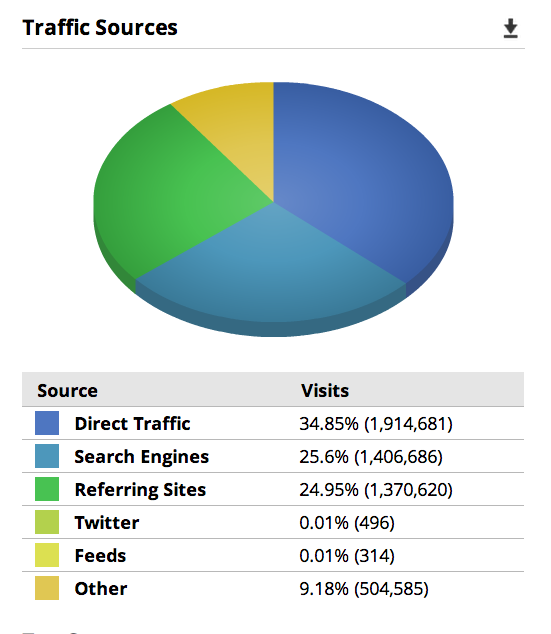
Determine which channels provide traffic and see where social media stands when it comes to driving traffic to your website.
Step 5: Track Your Performance Consistently
Whether you’re using Hootsuite’s built-in Google Analytics report or performing link tracking directly on Google Analytics’ platform, make sure to always be tracking. As a social media manager, it’s important to prove the value of social media for the business, and one of the best ways to do this is to keep a record of the results of your social media efforts. URL parameters are key to link tracking, and they are an essential tool to prove social media’s effects on marketing goals like website traffic, leads generated, and sales. In order to make sure you’re tracking every link on your social media accounts, go to Hootsuite’s advanced URL parameter section, and check the box beside, “Always apply when creating shortened links.” This will make sure you never miss out on any opportunities.