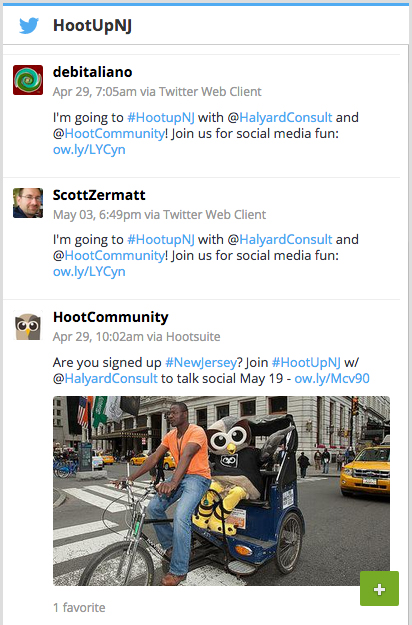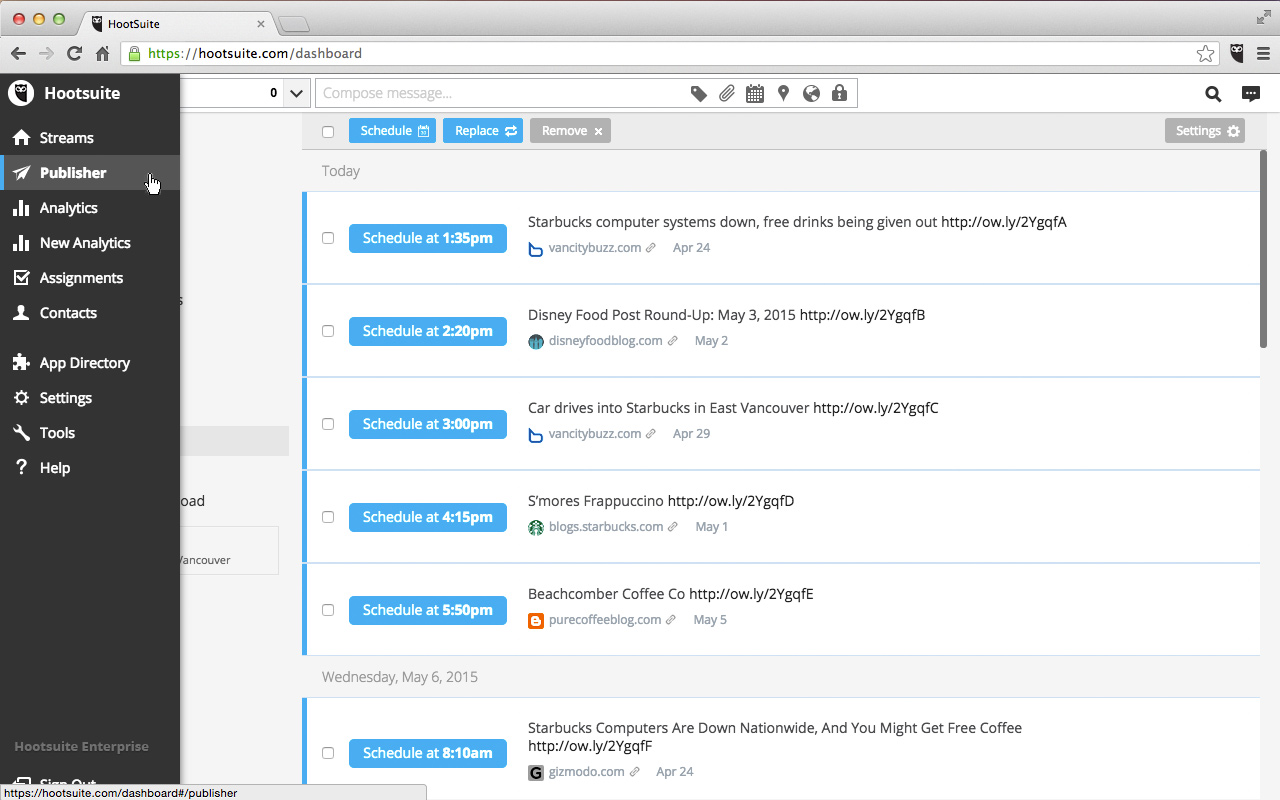Events are a smart way to attract more business while strengthening the ties you already have in your community. From the smallest get-together to a large multi-day conference, events shine a spotlight on your company or cause, can generate referrals and new customers, and help your keep existing relationships going strong.
To help you get started, we’ve teamed up with Eventbrite UK to give you the best practices, how-to’s, and practical examples of how to make events a successful part of your marketing strategy. Eventbrite makes it possible for people all over the world to plan, promote, and sell tickets to any event, so they’ve seen what works—and what doesn’t—when it comes to event planning.
1. Help your attendees join in with an event hashtag
Hashtags (#YourEvent) help attendees find others on social media who are talking about your event. When coming up with a hashtag, choose one that isn’t already in use by someone else, that is memorable (which usually means short), and that describes your event.
Once you’ve picked your hashtag, make sure to include it in all event-related content, even paper invitations or flyers, to make sure people know how to follow along with your event online.
For Hootsuite HootUps, event-goers use location specific hashtags like #HootUpNJ
Your event hashtag makes up part of your social engagement metrics. To make tracking and monitoring easy, you can create a unique search stream on Hootsuite to show you only the Tweets that mention the hashtag #YourEvent.
But if attendees don’t know about your hashtag or choose not to use it, you won’t see those Tweets in your custom search stream, which is why we recommend creating more search streams: one that shows your @yourbrand mentions, one that pulls Tweets with relevant keywords such as the name, time, and place of your event, and also a stream that shows you common misspellings of all of the above.
You can keep things neat and organised by creating a tab in your Hootsuite dashboard where you can nest your event streams. Watch our Hootsuite Tip video below for a more in-depth look at adding tabs and streams to the dashboard.
“When we launched in Dublin, we packed the room full of event industry influencers, invited some top notch speakers and showed everyone a good time with nice food and drink. They responded by helping us to trend locally on Twitter for both #BriteLive & #LDLive.”
—Mark Walker, Head of Content Marketing, Eventbrite (@jfdimark)
2. Use Twitter lists to connect with speakers and sponsors
You can sort people or brands that interest you into Twitter lists, which can be public or private. Once you’ve added a user to one of your Twitter lists, you can easily see what they’re posting and sharing.
Here’s a quick and easy how-to on adding Twitter lists to your Hootsuite dashboard. When hosting an event, you can create public lists of your speakers, journalists, sponsors, and influencers.
You can also create Twitter lists of invited, prospective, and registered attendees, and then engage with them by retweeting their comments or mentioning them in your own Tweets.
3. Schedule content so you can spend more time engaging
When you’re busy planning an event—not to mention your day-to-day job—you might not have the time to tweet. With Hootsuite, you can craft messages when it’s convenient for you and schedule them for later publication.
TIP: You can choose when you would like each of your messages to be published or you can have AutoSchedule choose the best time.
Learn more about how to schedule Tweets and save time.
For a look at all of your scheduled content, click on the Publisher view in the Hootsuite dashboard. From there, you’re able to edit your message, the date/time scheduled, and which networks you’d like to send to.
See and edit all scheduled messages in the Publisher view in your Hootsuite dashboard
4. Working together on event planning
If you want to ask colleagues or other contributors to help with the social media activity for your event, you can do so without giving out the passwords to any of your social networks.
Hootsuite Teams lets you invite others to collaborate but keeps you in total control. You can see and edit scheduled posts, make sure there are no duplicate responses going out, and also assign social messages to a specific person on your team so that they are tasked with replying to it.
“Social media is just one thing you need to think about when planning and running an event. To make sure everything runs smoothly I recommend you have a checklist with your event’s running order on it, and ensure you have individuals assigned to each task that needs completing. Before the event begins, ask them to tell you what their responsibility is, just to make sure nothing has been lost in translation.”
—Mark Walker, Head of Content Marketing, Eventbrite (@jfdimark)
5. Track the impact of social media on RSVPs
Having an event hashtag is a great way to measure how excited people are about your event, but when it comes to actually following that through to registration, URL shorteners are your best bet.
TIP: Before you create your shortened URL, make sure you have set up URL tracking parameters so that your data gets recorded. To learn how to do so, follow our step-by-step checklist.
When you send out a social message about your event, use a shortened URL that directs people to your registration page so that you can track how people interact with your message. If you’ve set up your URL tracking parameters, you’ll be able to see how you’re doing in terms of conversion.
Here’s a helpful blog that gives you a more detailed look at URL shorteners.
“With the new Hootsuite extension, users can now extend the reach of their invitations by amplifying over social media within the Eventbrite dashboard. The extension uses Hootsuite’s Ow.ly URL shortener to help you track which posts have produced the best results.” —Mark Walker, Head of Content Marketing, Eventbrite
Want more?
Download The Small Business Guide to Social Media and Event Marketing from Hootsuite and Eventbrite for even more tips and advice on how to run a successful event, which includes:
- 4 Things to do on Social Media while your Event is Happening
- 3 Things You Can Do to Keep Engagement Strong After Your Event is Over
- 10 Steps To Running Successful Small Business Events
- Events Checklist: Tips and Essentials from the Pros
- How to Amplify your Business Events on Social Media
- 10 Stats To Help SMBs Benchmark Their Event Marketing Efforts
- 4 Affordable Event Marketing Ideas (With Examples)
Download The Small Business Guide to Social Media and Event Marketing from Hootsuite and Eventbrite now!