If you’re on a first date, nothing will impress your romantic interest more than your Instagram Analytics expertise. Okay, maybe not, but if you’re running social media for a brand, Instagram analytics is something you’re going to need to pay attention to.
You put a lot of time and effort into your Instagram strategy, and want to see where these efforts are paying off. This will let you reflect on what tactics and content work for you, and then you can use this information to plan future campaigns. What kinds of things did your Instagram followers respond to? How do your Instagram videos do? What hashtags work best for your brand? These are all questions that can be answered with the help of Instagram analytics.
As with any job, the right tools can make your work with Instagram analytics much easier. We’ve outlined some of our favorites below—awkward dinner conversation not necessary.
What are Instagram analytics?
When thinking about how to measure your social media success, analytics are the place to start. As Hootsuite’s Social Media Coach Manager Gerard Recio explains, “Without measuring your social media efforts, how are you able to tell if your social strategy is working? Use analytics to establish baseline targets, then create short and long term goals to work towards.” Instagram analytics should definitely be included in all of your social media analytics reporting.
While there are variations to this list depending on your brand and business goals, these are some common items to focus on within your Instagram analytics strategy:
- Followers, including follower growth and loss
- Likes and comments (engagement)
- Hashtag use
- Click-through rates of your bio URL
- Mentions
- Frequency of posting
- Demographics
- Engagement according to time (i.e. when did your posts get the most likes)
- Sales via Instagram (through creating a specific Instagram coupon, etc.)
While knowing what to pay attention to is half the battle, it’s important to know why Instagram analytics matter, and how you can actually do this in a way that makes the most sense to your business and brand.
Why Instagram analytics matter
You might be thinking that you’re doing fine—coasting with your Instagram strategy without thinking about metrics and analytics. But there is value in knowing how your content is doing, and if all your efforts are paying off. Instagram analytics matter because they allow you to:
- Gain new insights
- Learn the best times to publish
- Find and identify social media influencers
- See what content gets the most engagement from your audience
- Predict engagement
- Gain a competitive edge over your competition
As chief marketing strategist of Idea Creative Marketing Whitney Roberts explains, “Analytics are the single biggest guiding factor to social media success.” The next step is understanding exactly how to approach Instagram analytics for your business.
How to track your Instagram analytics
Understanding how to track and make sense of your Instagram analytics is a skill that most social media managers will need to master (if they haven’t done so already). But knowing where to start can feel overwhelming. To help you out, we recommend applying the following steps to your Instagram analytics plan.
Best practices for social media analytics
- Clarify your business’ social media goals. What do you want to accomplish with social?
- Audit your current social media strategy and assess what does and doesn’t work.
- Develop your content strategy. Figure out who your audience is and what type of content you will post.
- Use reports to track progress and check these reports frequently to see how your campaign is performing.
Integrated in these steps is your reflection on your Instagram analytics, and the following tools will help you make the most of this process.
Instagram analytics tools for your business
As mentioned above, the right tools can make all of the difference for your Instagram analytics plan. To showcase the following tools, I used them with my cat Gloria’s Instagram account, @gloriadays, which is a work in progress. Each tool provided me with at least one new piece of information, all of which can be used to propel her Instagram efforts further. If these tools were helpful for a “catstagram,” imagine what it can do for your business.
Iconosquare (Iconosquare for Hootsuite)
While Iconosquare isn’t a free option, the detailed Instagram analytics you’ll get from this service makes the cost worth it for most businesses. Iconosquare provides all of the key metrics you need, and many that you didn’t know you needed. Amongst other features, the service allows you to “get your total number of likes received, your most liked photos ever, your average number of likes and comments per photo, your follower growth charts, and more advanced metrics.”
![]()
Locowise
Locowise makes sure that “your social media strategy is fuelled by results, not assumptions”, boasting “razor-accurate analytics.” While the paid version is definitely comprehensive, their free tools include their Twitter Analyser, Fanbase Predictor, Facebook Page Analyser, and an Instagram Analyser to give you a quick overview of your profile and performance. The Instagram Analyser lets you “discover how you’re doing in terms of follower growth and engagement,” and has a visually pleasing interface that provides basic metrics you need to know.
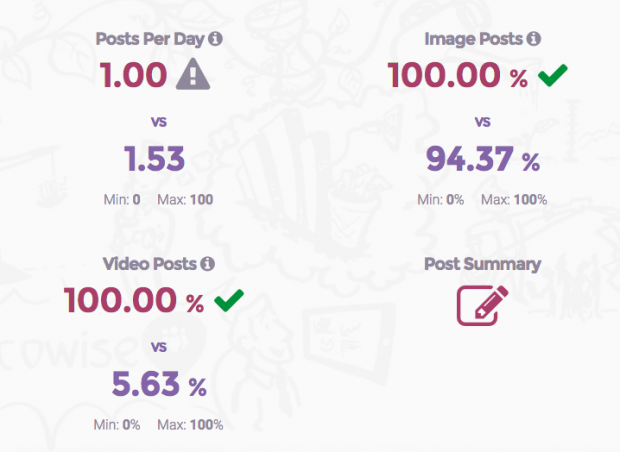
Squarelovin
Squarelovin is a free tool that allows you to log in via desktop and easily view key Instagram analytics such as likes, comments, best performing content, best times to post, the filters that work the best for your content engagement, demographics, follower growth, and followers you lost based on weekly information. You can see analytics information for your account overall, as well as for specific posts.
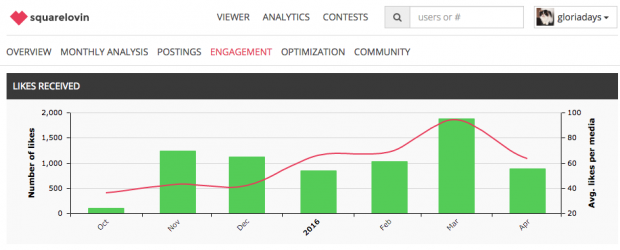
Union Metrics
While they have both paid and free options, their free option is great and uses the algorithms from their paid Instagram analytics. As their site explains, Union Metrics will answer the following questions:
- What’s the best time to post to Instagram?
- What hashtags should you use to get the most engagement?
- What should you post more (or less) of?
- Who are your top fans?
When I tried it out on my cat’s @gloriadays account, my favorite feature was the recommendation of a best day and time for her (me) to post, based on the information the tool gathered.
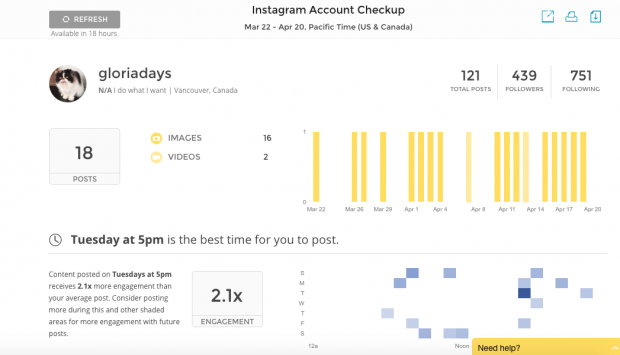
Social Rank
Social Rank has long been a favorite for free Twitter analytics, but now their platform includes a great Instagram analytics option as well. With a follower-centric service, Social Rank allows you to “sort and filter followers by location, keyword, most engaged, most valued, and a range of other criteria.” This insight allows you to understand what your audience wants so that you can plan future content.
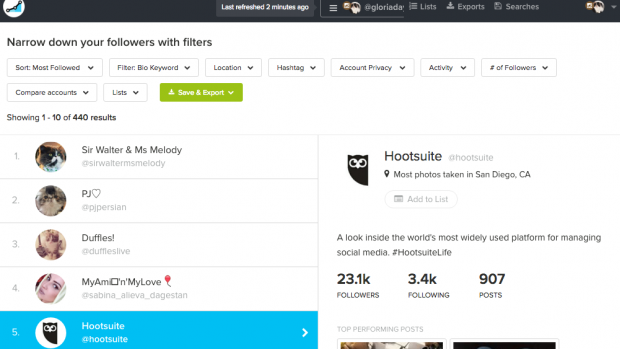
With these easy to use tools, you have a wealth of information at your fingertips. Use the insights provided through Instagram analytics to not only reflect on your past content, but plan for future campaigns.
Manage your Instagram content through Hootsuite. Try it free today!