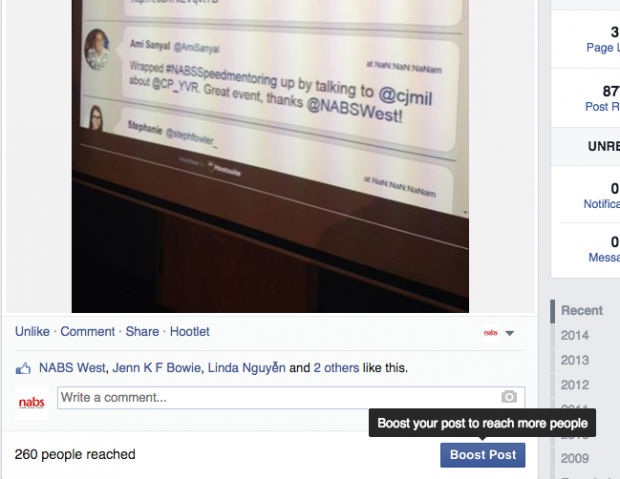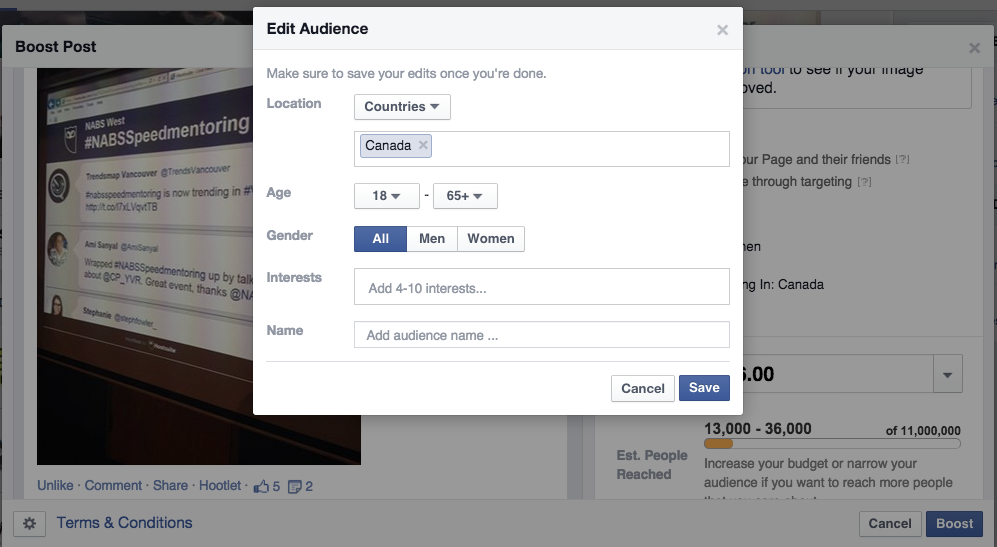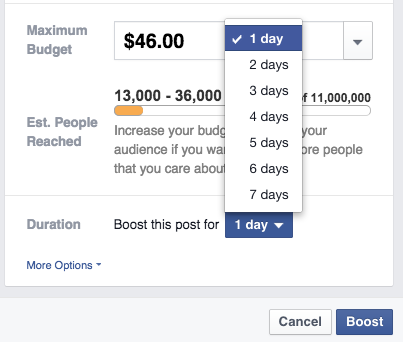9 days, 9 hours and 3 minutes. This is how much time I spent on Facebook since joining the site in 2007, estimated with a modest 5-minute-a-day visit. However, that’s 17 minutes less than an average user spends browsing the social network, as one study found. No matter who your target audience is, it’s almost guaranteed that they will be on Facebook, and spending a lot of time on it—which is why it’s important to be aware of all the tools Facebook makes available to businesses to increase their exposure on social media.
Facebook has many algorithms in place that determine which posts are seen, and which dwell on the bottom of the News Feed. The added challenge for commercial users is the recently revealed fact that Facebook lowers the organic reach capability for brand Pages in order to balance out the personal versus commercial content on the users’ News Feed. To avoid losing your social media audience, Facebook allows business owners to invest in Facebook post promotion. Using Facebook’s Boost Post option is a great way to start—here’s how you do it.
What is a Boosted Post on Facebook?
A boosted post is a post from your business Page that, for a fee, can appear higher up on your audience’s News Feeds. The fee depends on how many people you want the post to reach—the payment depends on the number of impressions the post gets with time.
Boosted posts are different from Sponsored posts. Sponsored posts function more similarly to ads, where you can choose your target demographic and invest funds into making them aware of your business. We recommend that you try promoting your posts after you have run advanced analytics on your target group, and know exactly who you’d want to reach.
How can I boost a Post on Facebook?
First, choose the post you want boosted. You can either boost a new or a previously published post (as long as it’s been published after June 21, 2012). Begin by clicking the “Boost Post” button on the bottom right corner of the post.
Then, choose the audience you want to reach with the boosted post. You can select to boost the post to the News Feeds of people who like your Page, as well as their friends, or choose a specific audience through targeting.
You can target groups by interests, location, ages and gender.
After you’ve selected your audience, you need to manage the budget dedicated to boosting this post. The budget is determined by the amount of time you want the post to remain boosted, which, in turn, determines an estimated audience to which the boosted post will be visible.
Which Facebook posts should I boost?
Since you have to invest a portion of your budget into each Facebook post you boost, choose the content with the highest ROI value. Unless they are dedicated to a time-sensitive campaign, boost posts with ‘evergreen’ content—those that will help spread awareness of your brand in the long run. As a rule of thumb, a post worth boosting also satisfies the following criteria:
- It helps promote a product or service offered by your business
- It encourages visits to your business’s website
- It spreads awareness of a limited-time campaign your business is running
Another important consideration: make sure the post you choose to boost complies with Facebook’s Ad Guidelines. All boosted posts still have to be approved by Facebook before appearing higher on users’ News Feeds, so make sure it doesn’t get pulled before anyone gets to see it.
Why should my business boost Facebook posts?
Organic reach has unpredictable value, and no matter how advanced your Facebook strategy may be, there is still a chance that your posts get lost among the numerous birthday wishes and newborn congratulations so often seen on our Feeds. Boosting your Posts guarantees a degree of visibility for posts you find important.
Boosted Posts have a higher chance of being seen by people who have Liked your business’s Page. Whenever someone likes or comments on a boosted post, it can appear on their friends’ News Feeds—even those who are not following your Page—giving your business exposure to new audiences.