It’s your first day as a social media manager for a new company. Where do you even start?
This question is a common one, but one that often goes unasked as people are worried about seeming inexperienced or making a bad impression when they start a new job. Really, it’s a very reasonable question. Making a critical error would be far more costly than asking colleagues for help.
You can’t just jump in and start tweeting on behalf of a business you’re unfamiliar with. Every company has a different audience, different needs, and different goals for their social media presence. But you still want to show initiative and dive right into your new role.
Your first day or week at a new social media job should be spent doing a lot of listening and learning. You need to establish what works, what doesn’t, and what goals you’re trying to meet. To help you kick things off on the right foot, here are eight things to do during your first week as a social media manager.
1. Audit the company’s existing social media
Lifeguards are taught that the first thing you do when you find yourself in a potentially dangerous situation is to look for dangers (fire, wire, gas, glass, as the saying goes). While you won’t necessarily have to worry about hidden dangers as a social media manager, the notion of first examining your surroundings before taking action is sound advice. In the case of social media, this will usually come in the form of a social media audit.
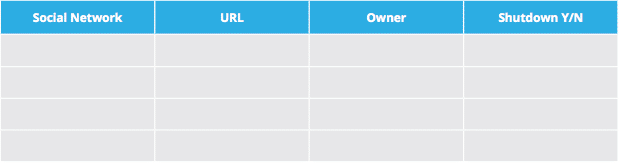
This audit will help you assess the current state of social media within your new company and help shape the goals you set moving forward. The audit will include:
- Making a list of all corporate social media accounts, and evaluating their current performance
- Determining who has access to all accounts and centralizing permissions, if necessary
- Establishing all tools being used for social media and potentially centralizing social activities into one social media management dashboard
- Establishing the process by which social media activities are requested and executed
An audit will really help you gain a foothold in your new role. You’ll quickly learn what works and what doesn’t, while familiarizing yourself with the business’ approach to social media in the process. This will prove invaluable to you as you begin to shape the company’s new social media strategy moving forward.
Bonus: Download a free guide to discover how to get more sales and conversions with social media monitoring on Hootsuite—no tricks or boring tips.
2. Get to know the teams you’ll be collaborating with
Especially in a big organization, you’ll be working cross-functionally as a social media manager. Plus, it doesn’t hurt to get to know the people you’ll be working with on a day-to-day basis.
Teams you might be working with
- Video—Whether your social video strategy includes uploads to Facebook and YouTube or disappearing video on channels like Snapchat and Instagram Stories, your business’ video team can help. They’re the experts that will bring your social video visions to life, so make sure you’re on the same page about what makes successful videos and what works best for your brand’s social video strategy.
- Sales—Social selling combines the power of social and sales. It’s about about identifying and nurturing leads over social media. For example, social teams can use social listening to find prospects on their brand’s social media channels. When a lead has been discovered, they can then refer them to a sales team member.
- Community—At Hootsuite, we’re big fans of brand advocacy. We gather people who love our brand and will share positive sentiments with their community. (Interested in joining? Learn more in our ambassador program video.) One of the best ways to find these advocates is through our social channels. Who’s engaging with us on #HootChat? Which users are reaching out after a Facebook Live broadcast? As a social media manager, you can help identify possible advocates for your community team using social channels.
- Events—Online traffic and engagements are valuable for any social media manager, but it’s also important to develop connections through human interaction IRL. For example, Hootsuite’s event team organizes social media gatherings like HootUps. At these events, our social team is out there taking behind-the-scene Snaps, posting about the event on Facebook, and more.
- Anyone and everyone—Anyone in need of campaign, content, or product promotion will be looking to you for social media marketing expertise. At Hootsuite, we use our social handles to spread the word on new blog posts, upcoming events, product updates, and our company culture with #HootsuiteLife.
3. Get ramped up on social trends
As a social media manager, you want to keep up with the pace of your industry. Social media moves fast—it’s why Hootsuite’s CEO, Ryan Holmes, releases an article on social media trends each year. Take some time to see what’s trending in the social media space and see how it applies to your brand.
Key social trends for 2017
- Social selling—It’s the art of using social networks to find, connect with, understand, and nurture sales prospects—the opposite of a cold call. We talk about social selling at length in Social Selling: What it is, Why You Should Care, and How to Do It Right.
- Social media ads—It’s any kind of paid content on a social media network. Organic reach is in decline and algorithms are changing the way users interact with social media content. Pay-to-play is one way to make sure your content is reaching the right eyeballs and at the right time. Learn the ins and outs of paid advertising in Social Media Advertising: The Complete Guide.
- Social videos—It’s a digital video that is designed to be seen and shared through social networks. Instagram Stories has hit 150 million daily users and that’s just one of the stats that proves that video isn’t going away anytime soon. For example, Hootsuite’s social team has been taking blog posts like How to Get More Instagram Followers: The Ultimate Guide and turning them into quick and fun videos. To learn more about social videos, here are 10 Quick Tips for Creating Compelling Videos for Social Media.
4. Listen to your followers, industry chatter
Assuming the business that you join already has some social media presence, one of the first things you’ll want to do in your new role is to simply listen to its followers. Your followers are your best source of information and inspiration.
When you start at a new company, you may not know what kinds of content will resonate with your followers or what drives online discussions. Skim your follower list. Click on profiles and see what’s being shared. See who regularly engages with your content and then examine what they’re posting.
This is a great way to learn qualitative information about not only your followers, but your customers, including:
- The sentiment around your brand or products
- What features or products customers are looking for from your company
- How you can solve your customers’ problems
At the same time, you should seek out and follow relevant hashtags to see what general news and chatter is popular amongst people in your new industry. This includes competitors. Create streams to track all of this information and check in regularly. You’d be surprised how much insight you can gain just by listening in this way.Take things one step further with tools to help you get more out of your social media listening efforts.
5. Conduct a competitive analysis
Find out who you’re up against. Looking at your competitors’ social accounts will give you a better understanding of what the social media landscape looks like in your industry.
Find out who your competitors are
- Use Google—Search for keywords and phrases that you want to rank for and you’ll likely find results similar to your own business. Plan your content strategy accordingly.
- Know who your audience follows—Look at who your audience is following on social media. See any brands like yours? Take note.
- Choose a top three—Narrow down your list of competitors to three main contenders to make things more manageable.
Get to know your competitors
- What networks are they on? Brands are active on different social networks for different reasons. It all comes down to their social media strategy—their brand, their objectives, and which platforms they’ve experienced the most traction with.
- How often do they post? Make a record of how often your competitors post to their various social networks. Use this data to help you determine how often you should be posting to your networks.
- What are their engagement numbers like? How many likes are they getting on their posts? How many retweets or shares? These metrics can demonstrate how successful a brand’s social presence is. Pay particular attention to what content is performing best and take notes.
Once you’ve answered these questions, conduct a SWOT analysis. SWOT stands for Strengths, Weaknesses, Opportunities, and Threats. Analyzing your brand in this way is the cornerstone of any successful business strategy. Knowing your competition is key to creating a SWOT you can act on.
For tools and best practices for conducting a competitive analysis, check out How to Conduct a Competitive Analysis on Social Media: A Quick Guide.
6. Look back at best performing content
You may not be in charge of creating content, but much of your job will be spent promoting it. If you have access, take a look at Google Analytics and see what content from the blog or website has performed the best in the last year. Then, pull your social media analytics. Identify the posts and messages that have performed the best in the same period, and compare the two.
Certain posts might work from an SEO standpoint but not on social networks and vice versa. You want to identify the posts that perform well in both areas and double down on those types of content moving forward. Don’t be afraid to share your insight with the content team. You’re likely both working towards the same goal and even if you’re not, this type of coordination is mutually beneficial.
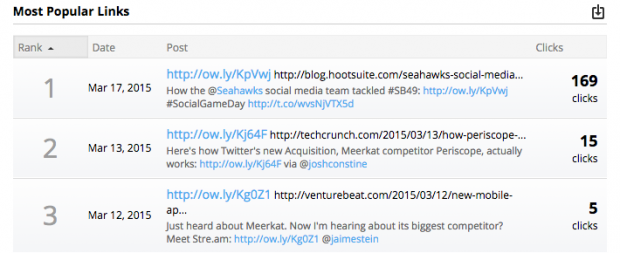
Looking at the best performing social media content will also offer insight into what type of messaging resonates with your audience. Look at the form of the tweet or post—where is the link? How long is the message?—and the language of the post—was it humorous? Serious? Simple? Complicated?. Pull out the top 10 or 20 best-performing posts on each social network and put them in a document. You can reference these later for inspiration.
Then, do the exact same thing with their worst performing content. You can learn just as much from content that under-performs.
Find out what we learned from our top-performing social media posts.
7. Talk to other employees about social media
Once you get an idea of what the business’ social media presence looks like from the outside, it’s important that you speak with your new colleagues for an insider look.
Ask employees what they know about the company’s social media. They may not know anything and that in itself is valuable information. You’ll learn what departments are totally disconnected from your corporate social strategy, and can start thinking about how to get them involved. In the very short term, you can at least ask them to follow your company accounts. Employees, after all, make the best social media advocates.
From the employees that are more familiar with your company’s social media strategy, you should try and find out:
- How often are employees outside of marketing involved in social media activities? Do different departments run their own accounts?
- Are staff encouraged to have personal social media accounts? Are they allowed to use them during work hours?
- Are employees trained or educated about social media?
- How do staff outside of marketing request social media support?
One of the biggest ways to make an immediate impact in your new role is by facilitating the process by which other employees work with social media. Identify ways to speed up the requests process. Plan training for staff so it doesn’t seem so complicated. Identify ways in which departments not using social media could be using it to make their lives easier. If there isn’t one already, create a social media policy.
Create a series of social media templates
Does the business you joined have templates built out for their social media strategy? What about for publishing? If the answer is no, an easy way to quickly make a big impact within your new company is to build out valuable templates that can be used again and again by your team.

Social media templates every social media manager needs
A social media strategy template will keep your team focused on the goals you set, and will make it easier to shift your approach when necessary.
An editorial calendar template will help you track content being produced within the business, so you can plan out your social media content promotion.
A social media content calendar is the next step, gathering all social media messaging you’ll be using to promote your content and engage users, and organizing it by date and time. The calendar may also help shape your editorial strategy, by showing you where there are holes and what themes you might be missing.
A social media image template will act as a quick reference of image sizes so that you can rapidly make new cover or profile photos for any social network profile you manage.
These are just some of the templates you can build out within your first week. Even if you’re not filling them with content right away, these shells will quickly become an asset to you and your entire team as you take on more responsibility.
We’ve compiled six social media templates that will save you hours of time.
Equip yourself with the social media skills you need to get ahead. Hootsuite Academy offers industry recognized certifications, easy-to-follow online training, and the most up-to-date trends in social media. Try it free today.
Updated with files from Kaylynn Chong.