Are you one of Instagram’s over 300 million users? Are you behind any of the 30 billion images that have been pinned on Pinterest? Have you watched some of the over 1 billion Facebook videos viewed on the social network every day?
I’ve yet to come across someone arguing that images don’t work on social media. We all love visuals, and the statistical evidence is there to back it up. Pinterest is second only to Facebook in driving referral traffic to websites. Tweets with photos get 35 percent more retweets on average. The list goes on and on.
Visuals are your key to success on social media. But not everyone who attaches an image to every Google+ post or Tweet is seeing their following grow or their engagement increase. This is because not all images are treated equal on social media. There are a number of factors which influence how well your image will perform, and how it will contribute to the success of your post.
So how do you choose social media images? We’ve offered some guidelines below:
Optimize images for each social network
Do you think a selfie or a beautiful chart would work better on LinkedIn? Would a diagram or a gif perform better on Tumblr? To optimize your images, consider the general user base and your specific audience on each social network and what they expect from your page or profile. This may differ from network to network, even for the same business. Choose images that make the most sense for where they’re being posted, and who will potentially see them.
And optimizing images isn’t only about the style of visual you choose. If you were to cycle through many popular social networks, you would find that images are often presented as landscape, or wider than they are tall. This is the image orientation on Facebook, Twitter, and LinkedIn where content is generally presented in a single column.
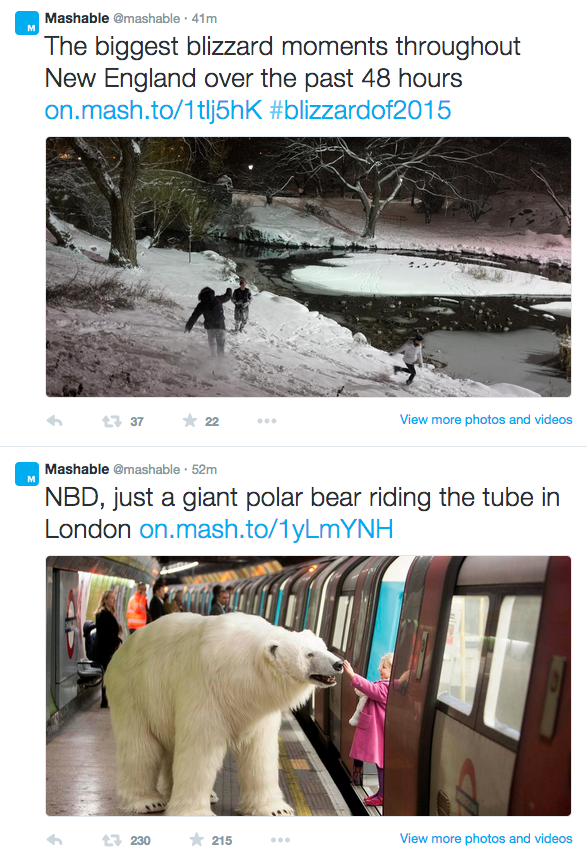
Then there’s Google+ and Pinterest, where more often than not, content is in portrait form, or taller than it is wide. This is the result of the multiple-column design of these networks.

Finally, most Instagram photos are square, though people have started adding borders to make them landscape.
All this to say, each social network has an image orientation that you should strive to follow. Using a landscape image on Pinterest just won’t be as effective. The image just won’t fit into the surroundings, its contents will appear smaller and people will be less inclined to share since it just looks out of place. You want your images to fit right in, so that anyone who shares them will too.
Your images should all also be in the optimal sizes for each network. This ensures that the images are crisp and clear when people see them in their feed. A blurry or stretched image almost ensures your content won’t get shared.
Take a look at the optimal dimensions for an image shared on these top social networks:
Images actually appear in stream at 506×253 pixels but can be up to 1024×512 pixels.
Images appear in the newsfeed within 470×394 pixel boxes. Facebook recommends uploading images with widths of 720, 960, or 2048 pixels for optimal quality, and they will resize images automatically to fit the feed.
Google+
Column sizes vary greatly depending on the size of your window, but are 350 pixels wide at a minimum. Images can also vary greatly in height due to the portrait nature. People post full infographics. Google+ also lets you see images full size when clicked. All this to say, the bigger the better, as long as images appear clearly at that 350px width. The maximum upload size is 2048×2048 pixels.
Pinterest images will appear at 238 pixels wide within feeds and 735 pixels wide when expanded. The height limits can vary significantly.
Photos uploaded to Instagram can be a maximum of 2048×2048 pixels. Your smartphone can take photos that are of a high enough quality for Instagram.
Up your odds with more engaging images
There are several factors, many of them psychological, which affect how people react to your photos.
The journal Psychological Science published a study about the psychology of sharing which proved that evoking certain emotions can help increase the chance of a message being shared. Essentially emotional stimuli activates the nervous system and boosts “social transmission.” Another study looked at what types of emotions evoked by content sparked sharing. Among the top ones were awe, amusement, inspiration, shock, fear and controversy.
This illustrates why visual storytelling is a very effective social media technique. Visual storytelling involves images that resonate with people through emotional elements (especially those lifted above) and relatable story arcs. You should always try to evoke an emotional response through your imagery. This is what will get your content shared.
Four more years. pic.twitter.com/bAJE6Vom
— Barack Obama (@BarackObama) November 7, 2012
The image that the Obama campaign posted after winning the 2012 election is an excellent example of visual storytelling. It was the most retweeted tweet of all time when posted, amassing over 750,000 retweets. Hootsuite’s Director of Marketing, Cameron Uganec, explains that “Any tweet the campaign sent out at that time would have gotten a lot of attention, but I believe this tweet was such a breakout success because it was emotive and authentic. It captured a real moment. Someone who is not supposed to be vulnerable, the President of the United States is showing that he is human. It’s highly relatable on an emotional level.”
There are several other factors which influence engagement. A study by Tagg shows that there are differing levels of engagement depending on whether a human being appears in a brand’s photo on Facebook. But, despite common acceptance of the contrary, it was images with no human faces that showed the highest levels of engagement. It was actually images of body parts other than the face which received the most Likes and engagement.
This comes as a surprise to many of us who have heard and accepted that people’s faces attract the most engagement. However, what the study really proves is that your audiences can vary from product to page to industry. For this reason, it’s essential that you test different types of images and compare engagement levels. Post an image with a face, one without a face, and one without a person, at the same time on subsequent Mondays, for example. This a/b test could offer you insight into what type of image your following prefers.
Choose your branding and stick to it (most of the time)
When one of your followers is scrolling through their Instagram feed at lightning speed, what is going to make them stop on your photo? Your brand has a lot to do with it. When we talk about brand, we don’t mean stamping everything with your logo. We mean the style of imagery that people will come to recognize as something you produced. There are simple examples. Kraft Dinner’s Facebook page is littered with images which use the blue and yellow colors from their box.
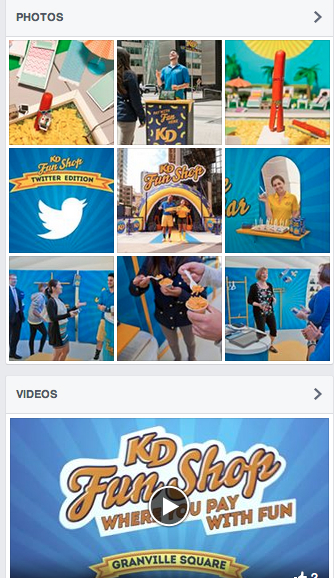
Intel’s Instagram page is also tinged blue by their photos, which matches their widely known logo.

By selecting a colour palette to match your logo or product, you’re taking advantage of an already recognizable feature of your brand to attract people’s attention and further your reach. Beyond colors, your branding might be reflected in a certain style of image. General Electric’s Google+ images tend to be animated, often with overlaid text.

Herschel Supply regularly posts overhead shots showing the contents of people’s bags. Brewery 33 Acres uses the same border on every Instagram photo.

Filters, colors, borders, fonts and image styles all contribute to your online branding. Keeping these consistent will help you keep existing followers and make your brand more recognizable to new ones.
“Great brand photography speaks to the brand without having the logo present. For example, Apple, The Gap, and Calvin Klein do a great job of this. A good rule of thumb: ‘Is it distinct enough that people could parody this on SNL?’” – Briony Crane, Hootsuite Art Director
Of course, not every image you post will fit with your branding. It’s nice to surprise your followers every once in a while too. But what makes these exceptions interesting is that they’re exceptions. You branding should be the rule.
Take and share your own photos (down with stock)
When trying to choose photos for social media, many people will turn to stock imagery. You can usually find creative commons images that fit your theme, so they’re easy on the budget and low effort. This is fine. Everyone does it, including us. But using stock images is not an effective or sustainable strategy. Stock images tend to be recycled, and seeing images over and over makes them far less shareable. Stock images also tend to be very vanilla: broadly applicable, and boring. The goal of people who create these images is to make them as widely appealing as possible, so that they get used more. The problem is, you have a very specific social media audience. Your specific audience requires specific images, catered to them and to your brand. For this reason, it’s essential that you begin to product your own visuals.

If you can’t afford a professional photo shoot, there are innumerable photo taking and editing tutorials online that will help guide you through the process. Take a lot of photos at one time, edit them and then use them for your content over a month or even several months. Mobile photo apps like Instagram have lowered the expectation of production-style quality of photos by making cell phones the camera of choice for most people. Meanwhile editing tools like VSCOcam have made it easy for anyone to increase the quality of their mobile photos. In social media circles today, it is likely more acceptable to use an instagram photo than a stock one. Don’t be afraid to make the jump and start producing your own visuals.
Our Community Team rocks their ugly sweaters. #getuglygrantwishes #getugly A photo posted by Hootsuite (@hootsuite) on Dec 19, 2014 at 2:17pm PST
Another way to find social media photos is to source user-generated content (ugc). From photo contests to branded hashtags, there are so many opportunities on social media to get your followers and clients to take photos on your behalf. These photos can then be reused (with credit) to show your fans that you’re actually listening and that you appreciate their loyalty. Even if you don’t need ugc photos, consider reaching out to your audience anyways. It can make your posts seem more genuine and less corporate.
Use videos whenever possible
This post has focused on images, but there’s no question that videos are probably the most powerful social media visuals.
During the entirety of 2013, Quintly monitored 72,194 Facebook Pages. These Pages produced a total of 49 million posts during that period. Despite only accounting for 3% of Facebook’s content, video generated 2,183 average interactions per post. In contrast, photos generated 1,358 interactions despite accounting for 54% of content.
And since then, the use of videos on Facebook has grown dramatically (remember that stat from earlier? Over 1 billion video views per day!). Twitter is also in the midst of ramping up its native video support.
Most of us don’t have the know-how or the budget required to make high quality videos very often. Instead consider one of two options. As above, don’t be afraid to create low budget videos using popular social apps like Instagram and Vine.
Users of these networks are willing to accept a lower quality video if it is done with creativity or humor. These videos can then be reused across social networks like Twitter and Facebook. Where you really can’t make a video to illustrate what you’re trying to share, don’t be afraid to curate a video. YouTube is essentially a search engine filled with videos that might support your idea directly, or simply appeal to your audience. Using other people’s videos can help illustrate your point more effectively and attract more engagement. Just don’t force it. Only use videos when they’re appropriate to the post.
And where videos don’t fit, consider using gifs. Gifs are perfect for the short-attention span users who want to be entertained quickly.

A database like giphy.com can be your best friend, especially if your posts are tinged with humor. Google+ has long supported gifs within posts and Twitter has recently followed suit. Use gifs sparingly, but use them.
Choosing social media images, a checklist
- ❑ Is this image right for your followers on this specific social network?
- ❑ Is the image optimized (size and orientation) for this specific social network
- ❑ Will your image cause an emotional reaction?
- ❑ Will you be testing this image against another one? If not, have you run a/b tests in the past to see what types of images work best?
- ❑ Does your image fit your branding?
- ❑ Is the visual your own, or is it stock? If stock, can you take your own photo or use user-generated content instead?
- ❑ Would a video be more effective in place of your image?