Whether you’ve written a blog post, built an infographic, or hosted a webinar, you’ve probably promoted your content across your social media profiles. Maybe you’ve even shelled out a bit of money for social media advertising. These methods of content promotion are now standard, and form the basis of how most content creators and businesses use social media. Too often, this is where people stop.
Social networks provide a wealth of opportunity for content promotion beyond sharing and advertising. Here are seven neglected ways to promote your content on social media. How many are you using?
Pinning a Tweet to Your Timeline
In 2014, Twitter added a feature allowing you to pin a post to the top of your timeline. This Tweet is the first message someone will see when they visit your profile. As a result, the pinned Tweet is a very simple way to call attention to your content. It can also be changed as often as you’d like, allowing to you promote your latest or most important content, depending on your needs.

To make the most of the pinned Tweet, make sure that it contains a compelling image or video. Rich media will increase your chances of getting profile visitors to actually click through to the content you’re trying to promote. You should also make sure that the link in your Tweet is trackable, so you can see how much traffic you’re driving with your pinned Tweet. Analytics will also help you determine whether it might be worth changing to another message or different content altogether.
Cover photo promotion
This is not a new trick but one often silo-ed to a particular type of content. Cover photos are the biggest visuals on your profile, and are usually the first thing someone sees when they arrive. People have recognized their value, and cover images are frequently used to promote events, like conferences or webinars. But far fewer people use their covers to promote regular content, from videos to infographics to blog posts. Why is that?
Some will say that it’s a result of the effort that goes into making a nice cover photo. Making a nice cover does require effort, but you also put effort into choosing images for blog posts, designing infographics or making videos. Why not put in a little extra work to adapt those visuals for a Facebook, Twitter or Google Plus cover image?

A high-quality image or screenshot with a headline or title layered on top of it is a simple way to promote new content. You can then include a description of the content as well as your URL in the image caption or description, so anyone who clicks the image can then click through to your content.
This method of promoting content also benefits from Facebook notifications. On Facebook, your friends will often be notified when you change your cover photo. This notification helps draw attention to the new cover photo, and subsequently the piece of content it promotes.
Pin your blog content or webinar on Pinterest
You don’t have to sell clothes to benefit from Pinterest. Too many content creators mistake it for an image-only social network, ignoring the real promotional value of the tool. Pinterest is undeniably built for images, but it can also be used to drive people to your content. In fact, among social networks Pinterest is second only to Facebook for driving website referral traffic.
Create boards to describe the kind of content you’re creating. It could just be “My Writing,” but you’re better off actually describing the content, from “Social Media Tips and Tricks” to “Startup Strategies,” for example.

Then take images from your content or screenshots from your videos and pin them to your Pinterest boards. In the description of the image, include a bit of context about your piece of content and a link to it. Make sure you also use tags that will make your content discoverable to people searching on Pinterest.
Direct message followers/influencers
A big part of succeeding on social media involves engaging influencers. These influencers could be industry leaders or the more engaged members of your own following or community. Your interactions with these influencers will help build relationships that can pay off in a number of ways, one of which is definitely in the promotion of your content.
Once you’ve built a comfortable relationship with influencers, you can reach out to them, publicly or through a private direct message, and ask them to watch, read or even share your content. This is a great way to expose your content to a new, bigger network.
There are a few ways to increase your chances of them actually following through:
- Make the message courteous and personal, so they know you chose to reach out to them specifically.
- Only share content relevant to the individual AND their own social media following. They won’t share something their followers don’t care about.
- Only send them content sporadically. Reaching out with new content every week will weaken the perceived value of each piece of content, and your relationship.
- Share their content when they ask you to. Make the relationship mutually beneficial.
Add to your LinkedIn profile
Much like with pinned Tweets, LinkedIn offers an opportunity to promote content within your profile. Under the experience tab of your LinkedIn profile, you can add content associated with your current or previous positions. When you add content, it appears under that specific role with an image and a small title.
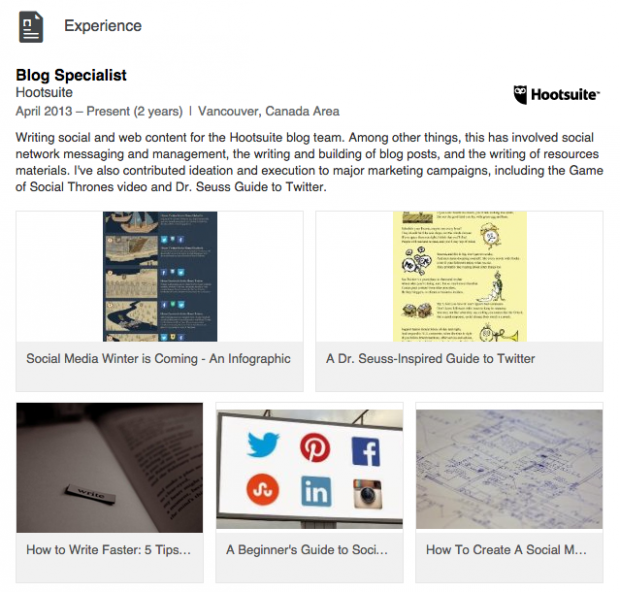
When that image is clicked, it expands and is accompanied by a more in-depth description of your content, as well as a button directing to the original source.
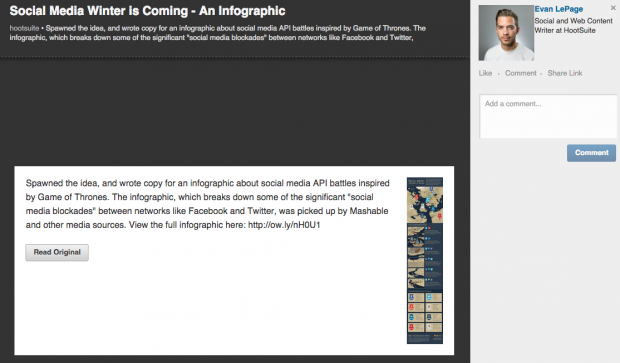
The purpose of this LinkedIn feature is primarily to show future employers what projects you worked on in previous roles. However, LinkedIn is increasingly becoming a content aggregator. People are publishing on LinkedIn, finding relevant content from other influencers, and discussing content on the social network. As content creators, our LinkedIn profiles are increasingly becoming hubs for discussion and engagement. Using this profile feature to promote content is a logical extension of that.
Answer people’s questions, join discussions
No matter what field you work in, there are people on social media discussing your industry and your company. You should already be listening to these conversations, as they will provide you with valuable insight into what your potential audience is interested in, and what they’re saying about you or your business. Setting up search streams within Hootsuite won’t only keep you on top of these conversations; it also provides you with opportunities to promote your content to users, one-on-one.
When you find these questions and discussions, strive to participate, putting yourself out there as an expert. Once you’ve joined the conversation, you can take advantage of opportunities to share your content. Maybe that means answering a Twitter question and then offering a link to a blog post for more detailed information on the same topic. It might be that someone likes your Facebook discussion so much they ask about your business, allowing you to share you latest brand video. These opportunities will present themselves, as long as you’re engaged with the relevant community on social media.
But don’t make the mistake of simply dropping your latest content in every conversation. People don’t want their questions to be answered by link after link. They don’t want overt self-promotion. Engage and be helpful first. Once you’ve actually contributed and proven yourself, then you can share your content with a lower likelihood of offending or annoying anyone.
Participate in relevant subreddits
For many content creators, reddit seems like a black hole. You can post 10 pieces of content and not get a single upvote or click, while picture of cats are garnering thousands. However, if you take the time to understand the reddit community, and find the subreddits most relevant to you and your business, the social forum can provide opportunities for content promotion.
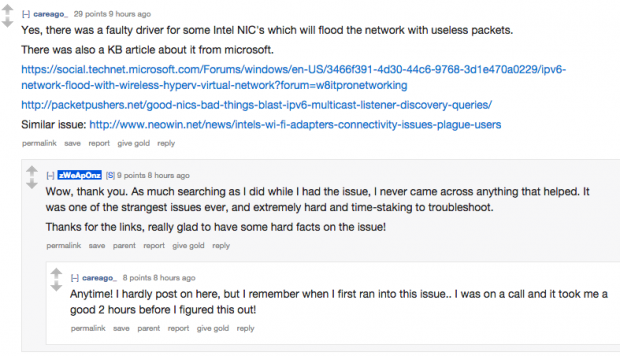
Find a subreddit dedicated to your industry or field of interest. Keep up with the discussion. Get a feel of what people post and what succeeds in the subreddit. You can see the most successful posts ever by sorting the posts by “top” as opposed to “most recent.” Once you’re comfortable, join in the conversation. Much like with search streams, you should participate first and promote content second. Your promotion can come in the form of a comment, or, if appropriate, in an entire post dedicated to your content.
For content creators specifically, there are also subreddits which encourage you to share your latest content. The community on /r/instagram has weekly threads where people share their latest or best photos. Writers look to /r/writing for feedback and writing advice. There are similar communities for artists and videographers where sharing your content is encouraged, and you know that you’re sharing with an audience of your peers.